Let’s face it. Keeping up with your content creation can be exhausting.
It’s not easy to continual come up with ideas for your content and then, when you do have your topics, stay on track with regular content creation.
So, how do you stay on track with your content?
The answer? Use a content calendar.
In today’s post we’ll explain what a content calendar is, how it can help you with your content marketing, and what should be included in your content calendar.
What is a content calendar?
A content calendar, or an editorial calendar, is a written plan for when and where you are going to publish content. This typically includes all types of content including social media posts, blog articles, videos, podcasts, ebooks, white papers, etc.
You can also include any events both online and in-person that you plan on attending or holding. This really becomes a blueprint for how you market your business from month to month.
The most critical aspect to having success with content marketing is consistency. Of course you do have to have quality content.
However, if you don’t create content consistently over time, your marketing will not be successful. The marketers who create a plan for their content are far more likely to create consistent content and find success.
Why use a content calendar?
STAY ON TRACK
Using a content calendar will ensure that you are actually completing all of the tasks related to your content. If you are not organized with your content schedule you WILL forget some things.
That includes things like publishing regularly, updating old articles, sharing content on all your platforms, and researching future content pieces.
A content calendar makes sure that none of these thing are forgotten.
COLLABORATION
Another reason to use a content calendar is to streamline collaboration with everyone on your team.
I believe that even solo content creators can benefit greatly by using a content calendar. If you have a team of 2 or more, it becomes essential.
You need to keep everyone on the same page with your content production. Make sure nothing gets missed and that you aren’t duplicating efforts as well.
BIG PICTURE
For your content marketing to be successful, you need a plan.
Your content calendar will allow you to create that plan. In the example below, you’ll see that we break content into monthly and quarterly segments.
By looking at the big picture for the entire year we can see how content will fit together.
Creating content that flows from one topic to another can have a huge impact on keeping your audience engaged.
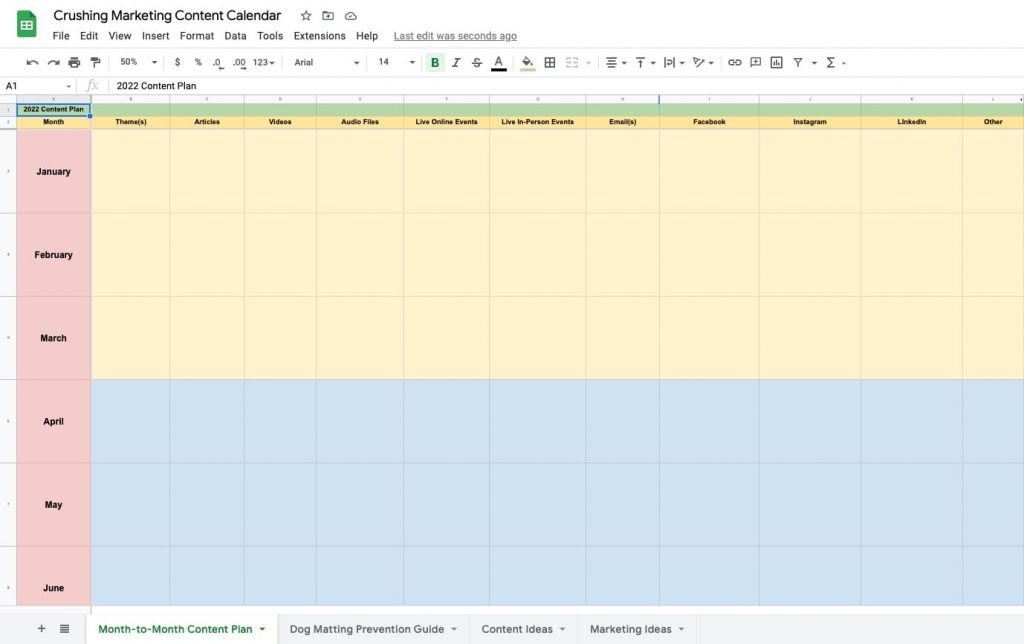
Annual Content Plan
These are some of the columns I would suggest you use in your annual content plan tab.
Theme(s)
It can be very helpful to have themes for your content. This allows you to take your audience on a journey and to build more engagement. You can create a theme to carry through for a month or a quarter. If you are creating multiple content pieces you can have multiple themes in a month.
Articles | Videos | Audio Files
What are the types of content that you are going to create? Whether it’s written content, videos, audio files or some other type of content, use columns for each of the content types you are going to create.
Live Online Events
Zoom, Teams, Google Meets and webinars have all become very common ways to gather in the past couple of years. What kind of content can you create for live online content?
Live In-Person Events
While not as common as they used to be, in-person gatherings are always great ways to engage our audience. What events will you hold or attend to provide value to your audience?
Emails
The emails that you send to your list are the probably the most important pieces of content that you create. This is where you nurture your audience and take them from leads to customers. Lay out the emails you will send from month to month. Having a consistent plan that tells a story can have a huge impact on you email list.
Social Media Platforms
Facebook, Instagram, Twitter, LinkedIn or any other social media platform that you intend to create content for would need a column.
Monthly Calendars
Your monthly calendar tabs are where you schedule out all of your content. The annual content plan gives you the big picture and the direction of your content for the year, quarter and month. In your monthly calendar tabs you will schedule out the actual content pieces that you are going to create.
Using Google Sheets has a couple advantages.
First, you can share this document and collaborate easily with team members.
Second, you can actually connect Google Sheets documents to a google calendar. This is exceptionally helpful to keep you on track by using deadlines and reminders in your calendar on you phone, tablet or computer.
I hope you found value with today’s post.
If you did, please leave a comment and share with your fellow digital marketers.
To Your Success!

Steve Stark
steve@starkwebdesign.com
262-378-0234
Follow us on Facebook

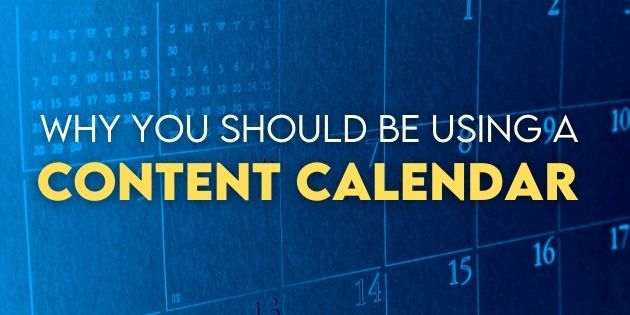



What to include in your content calendar?