Online courses or memberships are a great way to grow your business. These content strategies are an excellent way to share expertise and knowledge, establishing the business as an authority and a thought leader in its industry. They also allow businesses to connect with their audiences on a deeper level, building loyalty and engagement creating raving fans.
Courses and Memberships also expand a business’s reach, as their online nature makes them accessible to people around the world. Lastly, a well-structured online course or membership can provide a scalable product that requires initial effort and can generate revenue over time with minimal management.
Let’s take a look at how you can build a profitable course or membership in the Kartra platform.
Click Here For a FREE 30-Day Trial of Kartra
Differences Between an Online Course and a Membership
An online course and a membership area are very similar but can serve distinctly different purposes. An online course is generally a one-time purchase product that provides comprehensive, structured learning content on a specific subject. Once purchased, the user has lifetime access to the course material, with no further interaction or content updates from the course creator required.
With a membership area you often create a recurring subscription service that provides continuous content updates and community interaction. It’s an ongoing relationship where members often have access to exclusive content, live events, community forums, and direct interaction with the creator or other industry experts. Both can be very profitable strategies.
Choosing between the an online course and a membership area largely depends on a business’s goals, audience needs, and the nature of the content.
Navigating the Memberships Area in Kartra
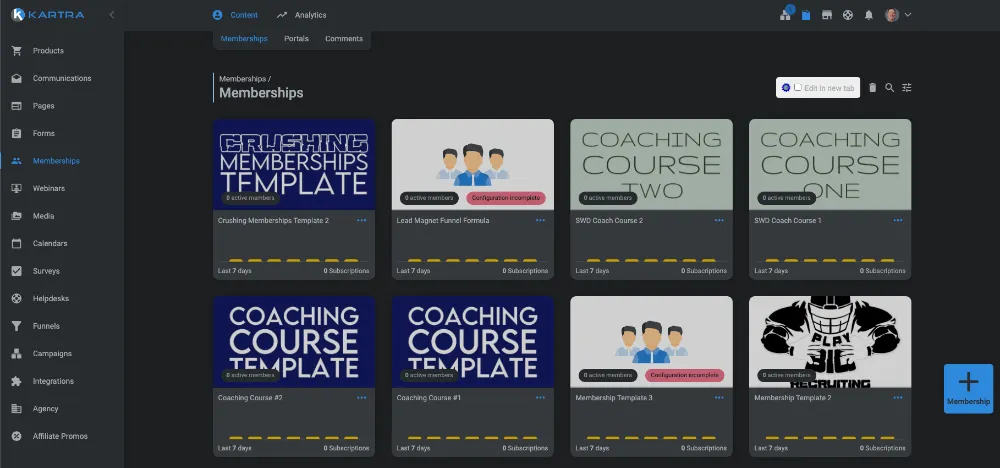
Whether you are building a course or a membership, inside the Kartra platform, you will navigate to the Memberships tab in the feature menu on the left side of the screen.
From here, you can click on the blue Membership button in the bottom right corner. If you already have a membership or a membership template, you can also access that here.
Kartra Membership Setup
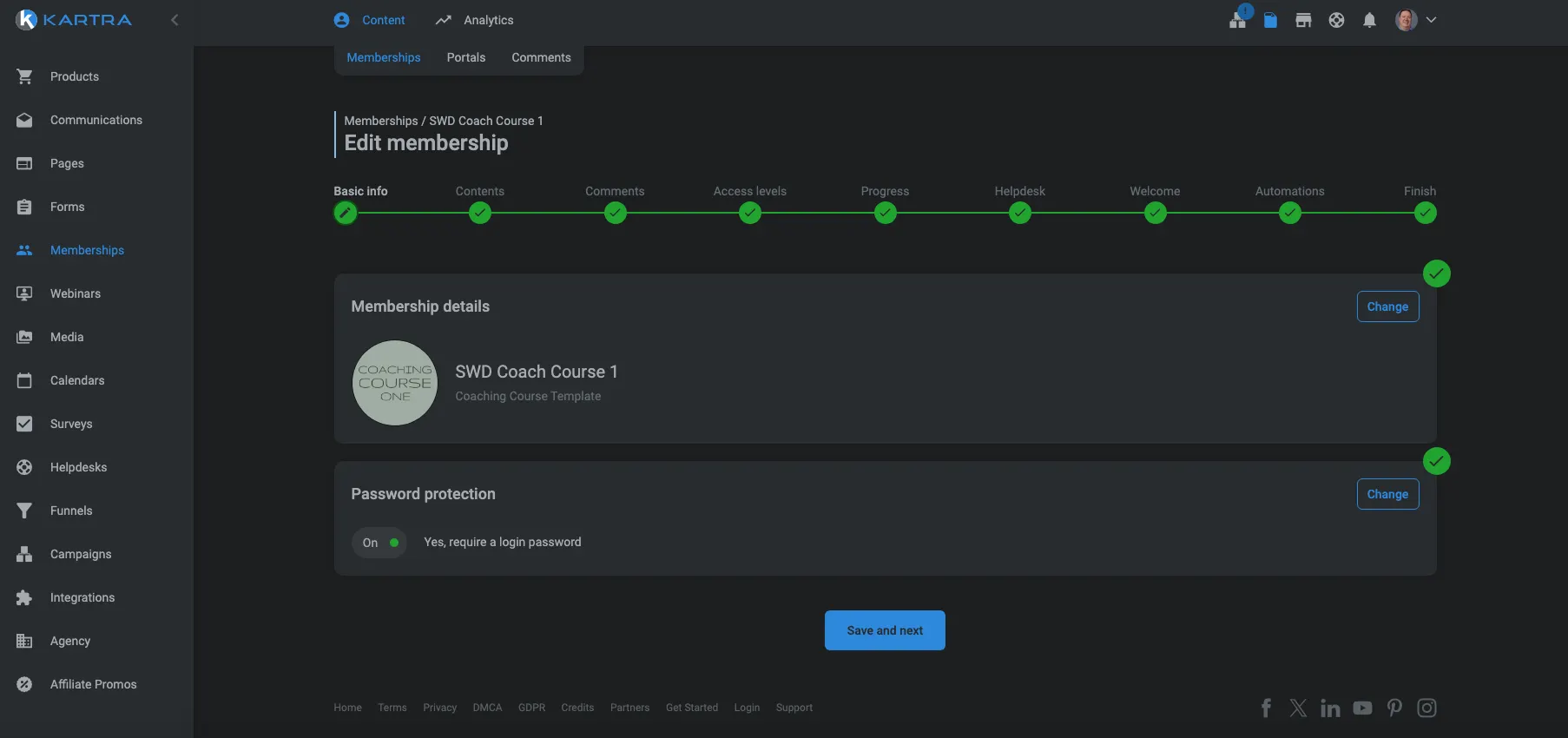
Once you’re in the page builder, you’ll be able to see the page’s preview and edit it through a WYSIWYG (What You See Is What You Get) editor. The system allows you to add Sections and Components by dragging them onto the page.
You can add design elements, such as images, videos, and text boxes, as well as create forms, opt-in boxes, and buttons, among other page components. You can also customize each element, including its color scheme and size, to match your brand’s style.
Some other features in the page builder include setting SEO parameters, adding tracking code, custom code sections, a helpdesk icon, and the ability to create pop-ups with exit intent technology.
Kartra’s Membership Builder
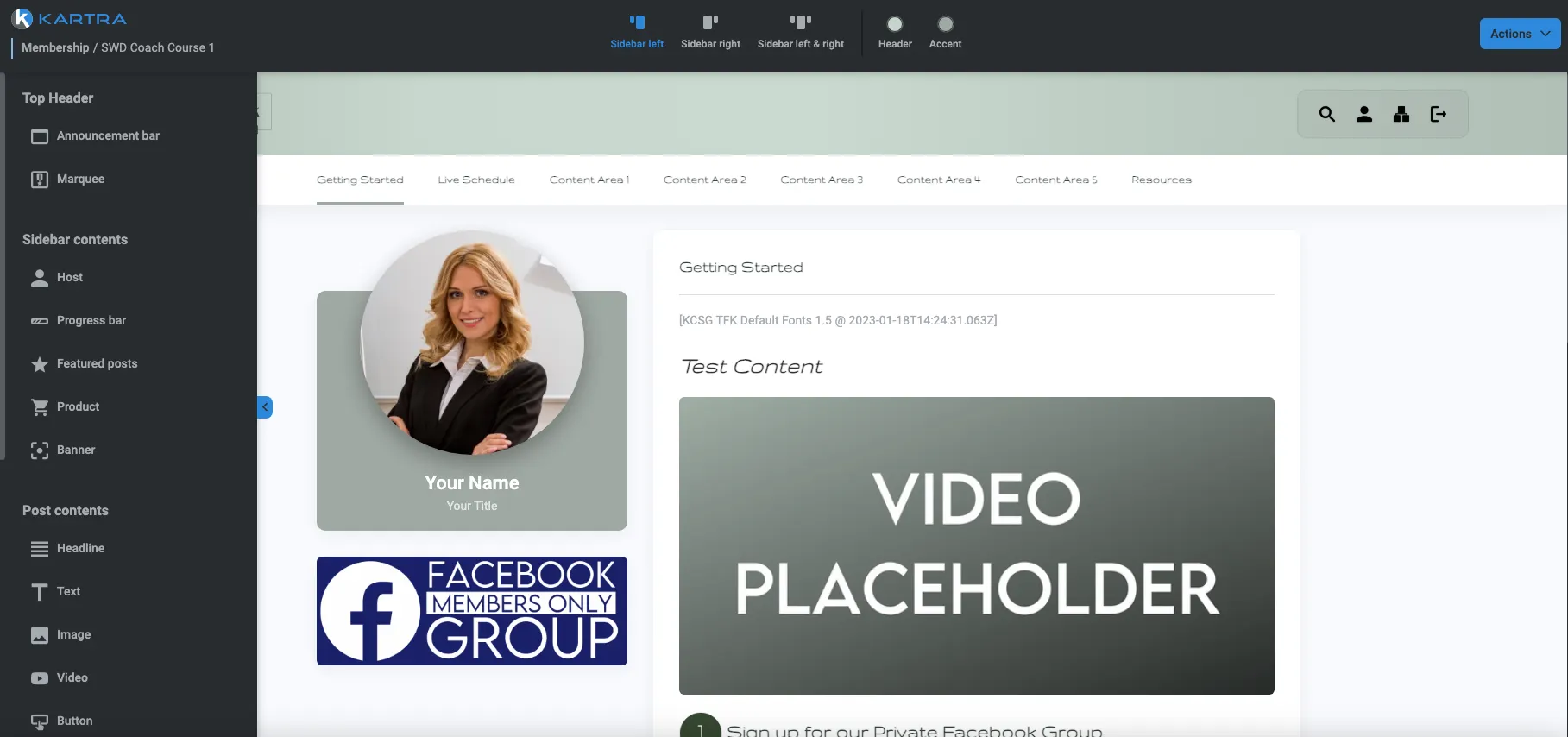
Inside the membership builder, there are options at the top to change the layout of the content area as well as setting the header and accent colors. Along the left-hand side of the window there are components that you can add to top header, sidebar contents, and post contents (main content area).
Kartra Course & Membership Layouts
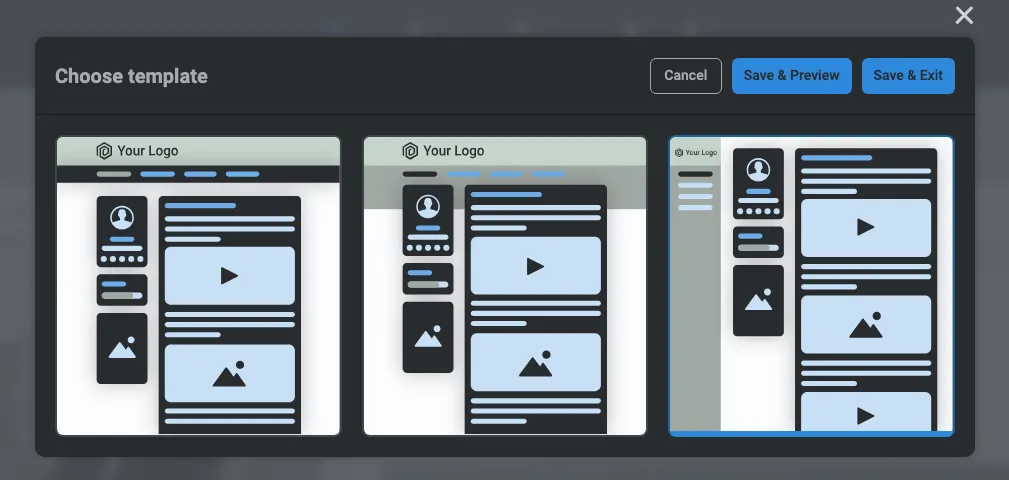
The Kartra platform offers three distinct layouts for the course and membership content. There are two layouts with a top menu. One is more minimilistic while the other has a bit more color. The third option has the main menu on the left side and has a bit more room for submenus.
Comment Settings in Kartra Memberships
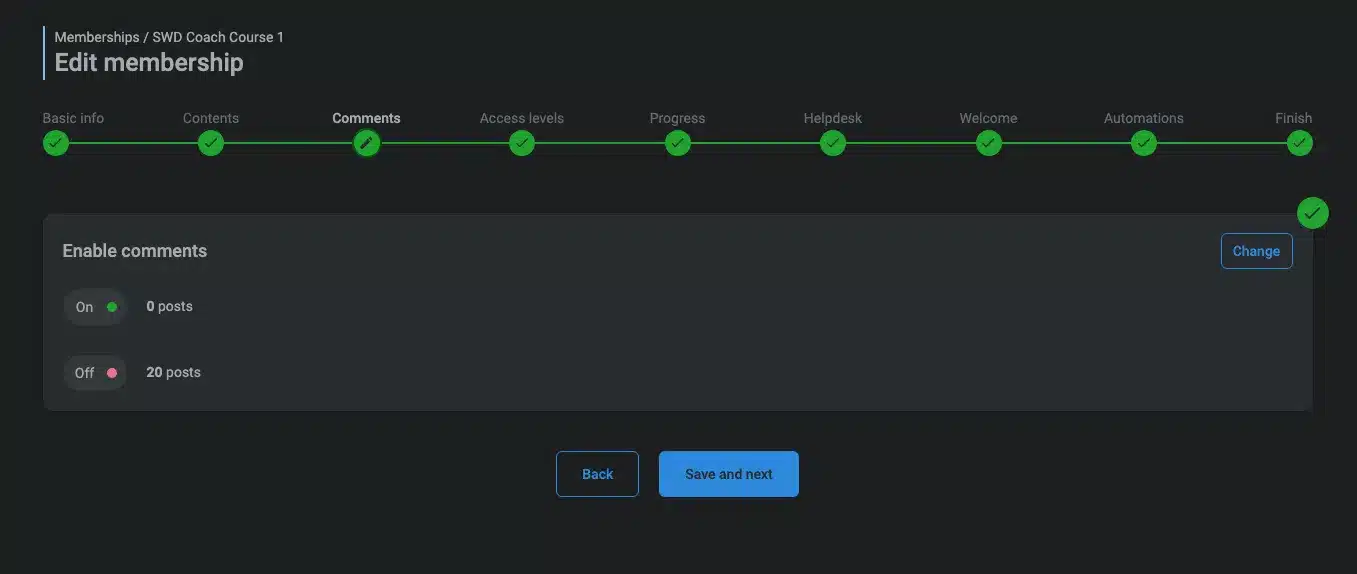
Comments are a great way to build community inside your course or membership. Memberships lend themselves to more community building and in Kartra you have the option to decide which areas allow comments.
Kartra Memberhip Access Levels
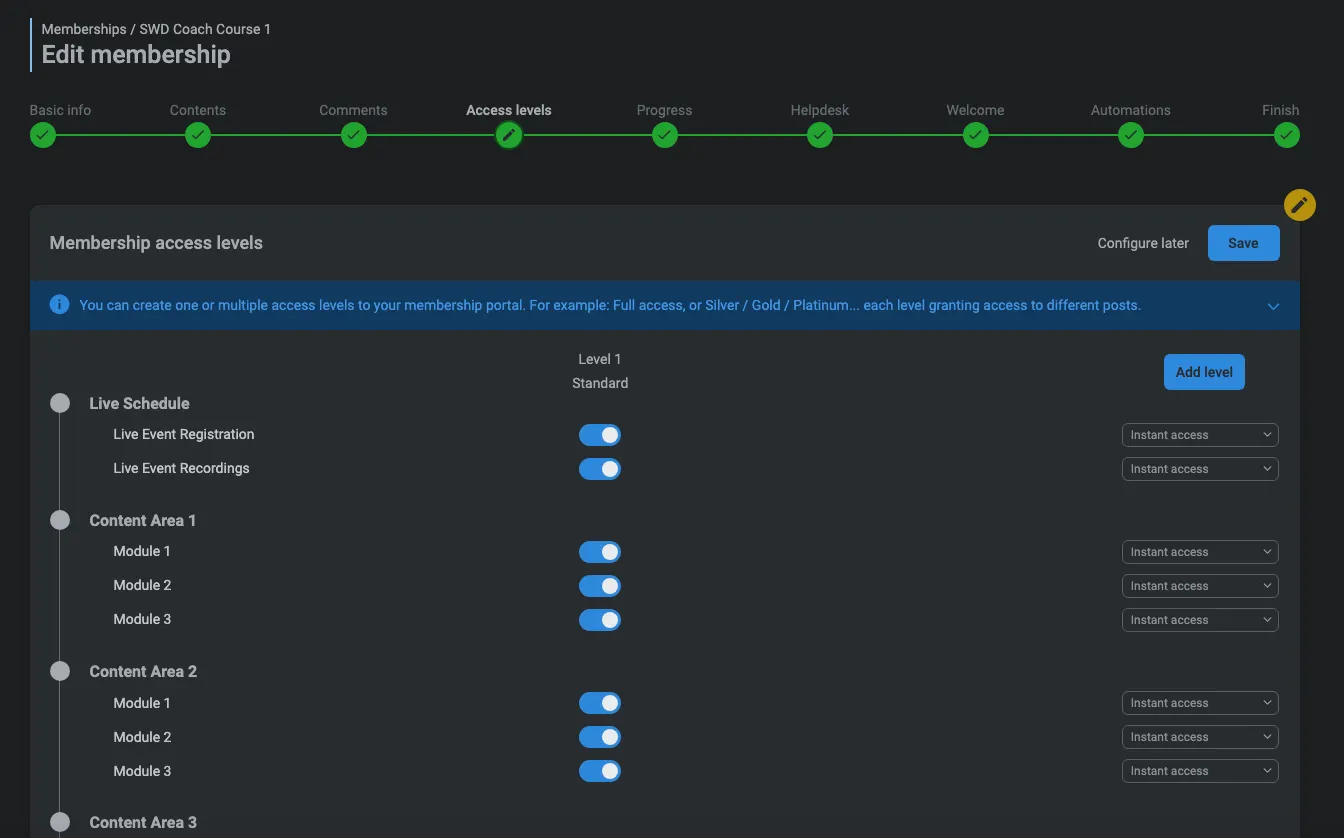
With courses and memberships, you may want to have multiple access levels. In Kartra, each membership can have 4 different access levels. You can also set whether certain content areas are instant access or if content areas are dripped on a time schedules or specific dates.
Kartra Course Progression
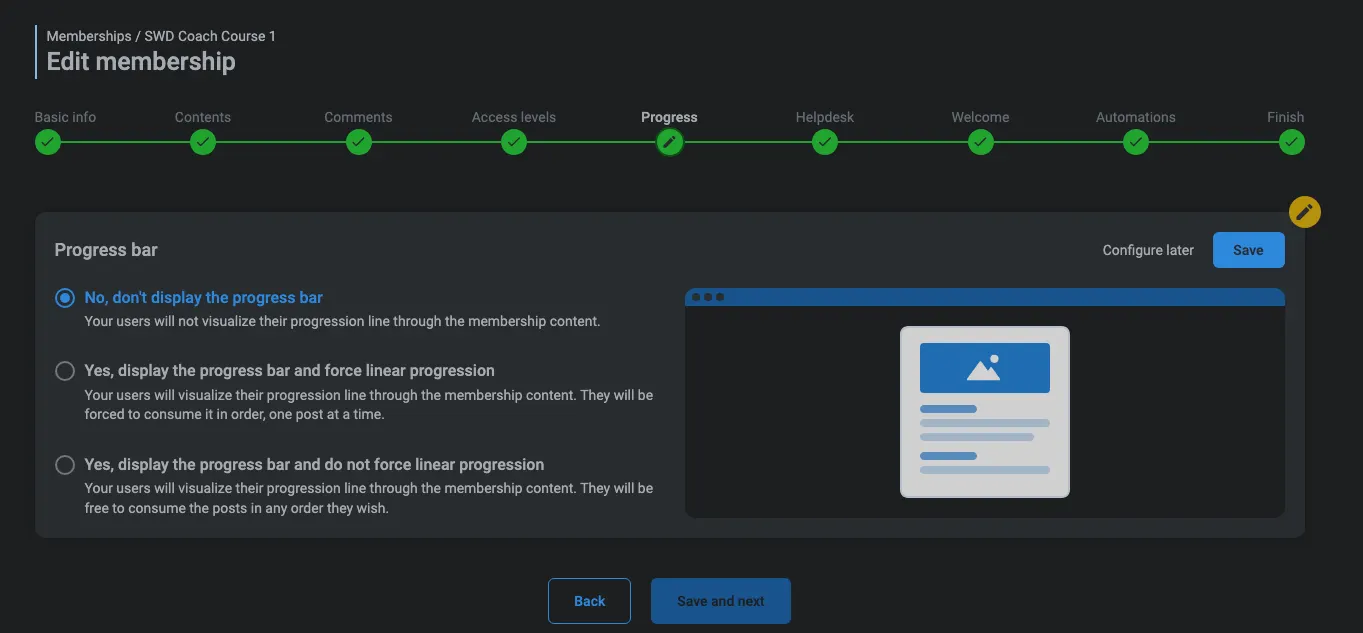
Kartra has three options for displaying a progress bar. The first option is no progress bar which is how most memberships are set up. The second option is to display the progress bar and force linear progression. With linear progression, users have to complete one section to get access to the next section. The third option is to have a progress bar without forcing linear progression.
Kartra Helpdesk
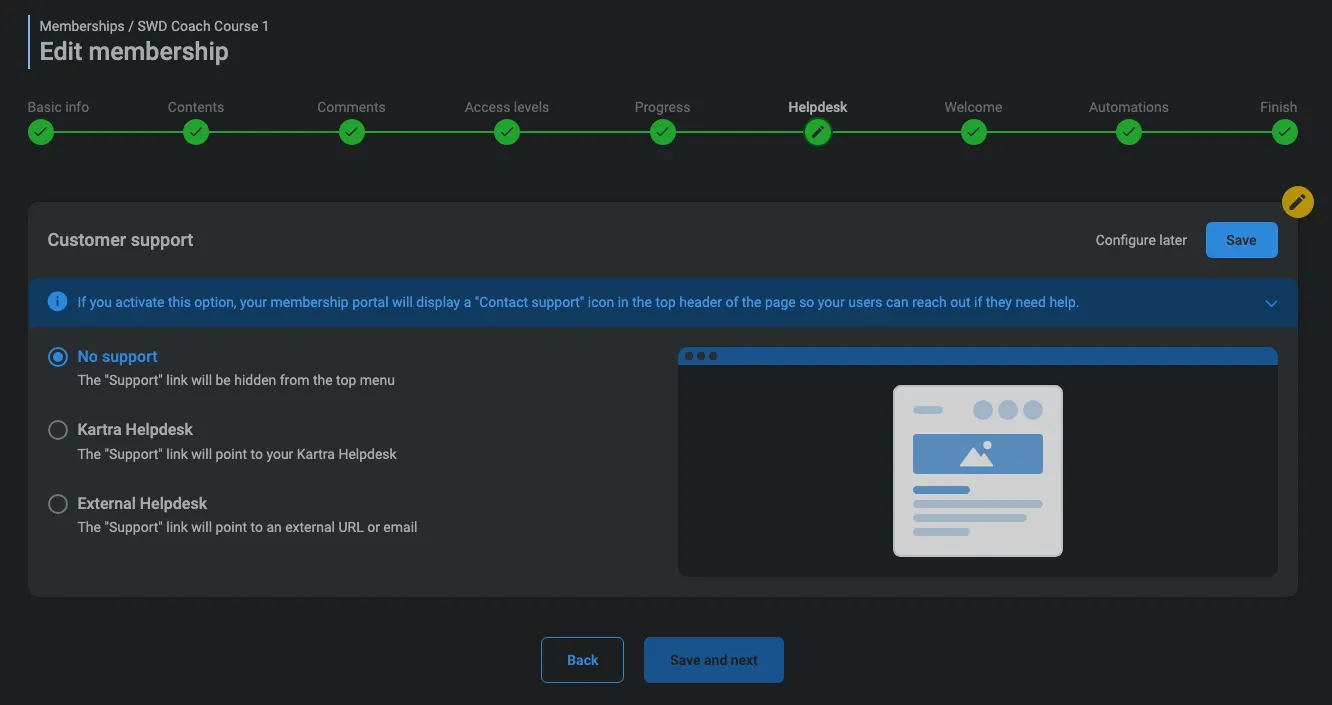
Providing support is huge part of having a course or membership. With Kartra, you can set up a helpdesk that allows members access right in the members or course area.
Kartra Membership Welcome Emails
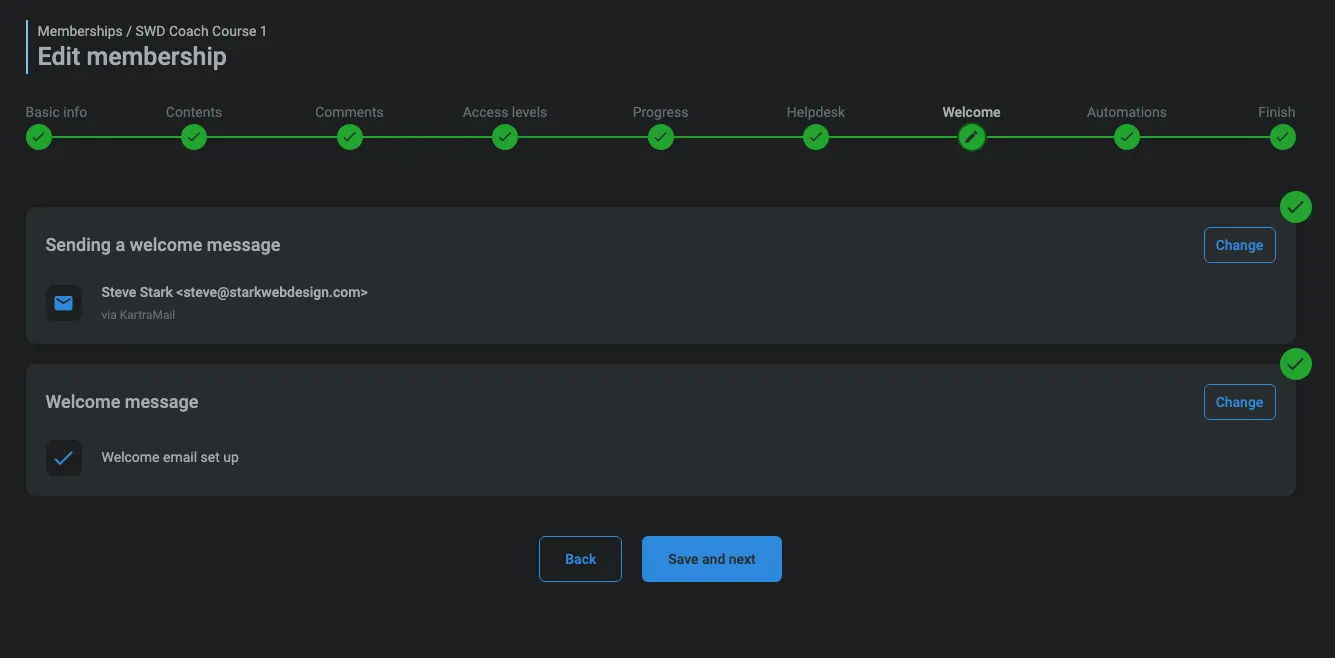
Easily set up and customize your welcome message. This is the message that will also provide login credentials to your members or course customers.
Kartra Membership Automations
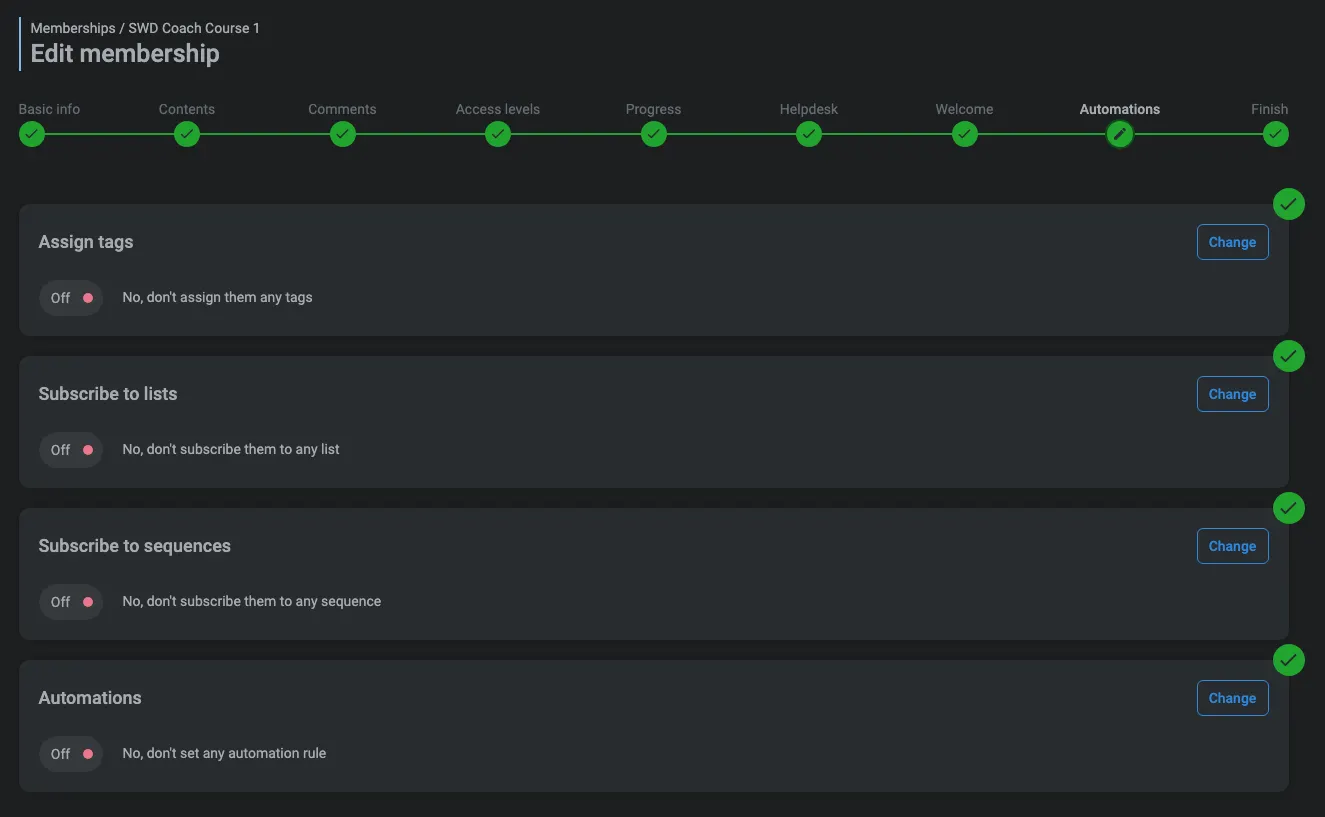
The Kartra platform also allows you to use automations such as assigning tags, subscribing members to lists, subscribing members to email sequences, and creating advanced automations. Examples of the advanced automations include giving members access to certain calendars, registering them for webinars, or using points to track the progress or actions of members.
Courses and memberships can take your business to another level. Check out Kartra for FREE for 30 days and see how you can use your expert content to build your business.
I hope you found value with today’s post.
If you did, please leave a comment and share with your fellow digital marketers.
To Your Success!

Steve Stark
steve@starkwebdesign.com
262-378-0234
Follow us on Facebook



