Creating pages in Kartra is simple, with an intuitive drag-and-drop interface that requires no coding skills. Kartra’s page builder can quickly turn your ideas into a functional landing, sales, or checkout page in just minutes.
This article will take you through the steps of building pages through the Kartra marketing platform. Stick with us, and you’ll be well on your way to creating pages that convert visitors into paying customers.
Click Here For a FREE 30-Day Trial of Kartra
Navigating the Kartra Page Builder
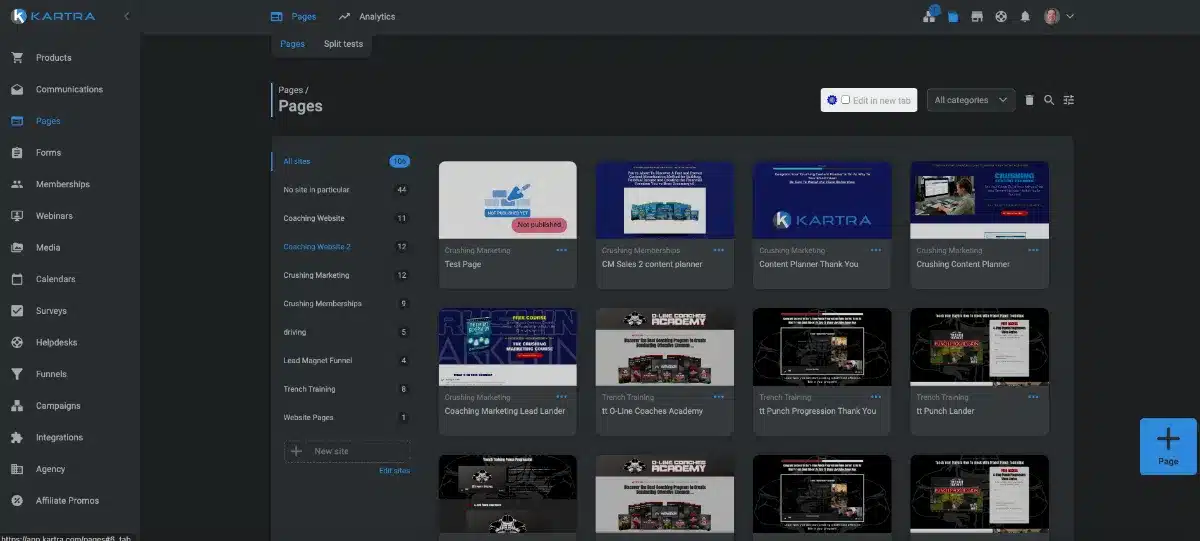
Choose a Template or Start from Scratch
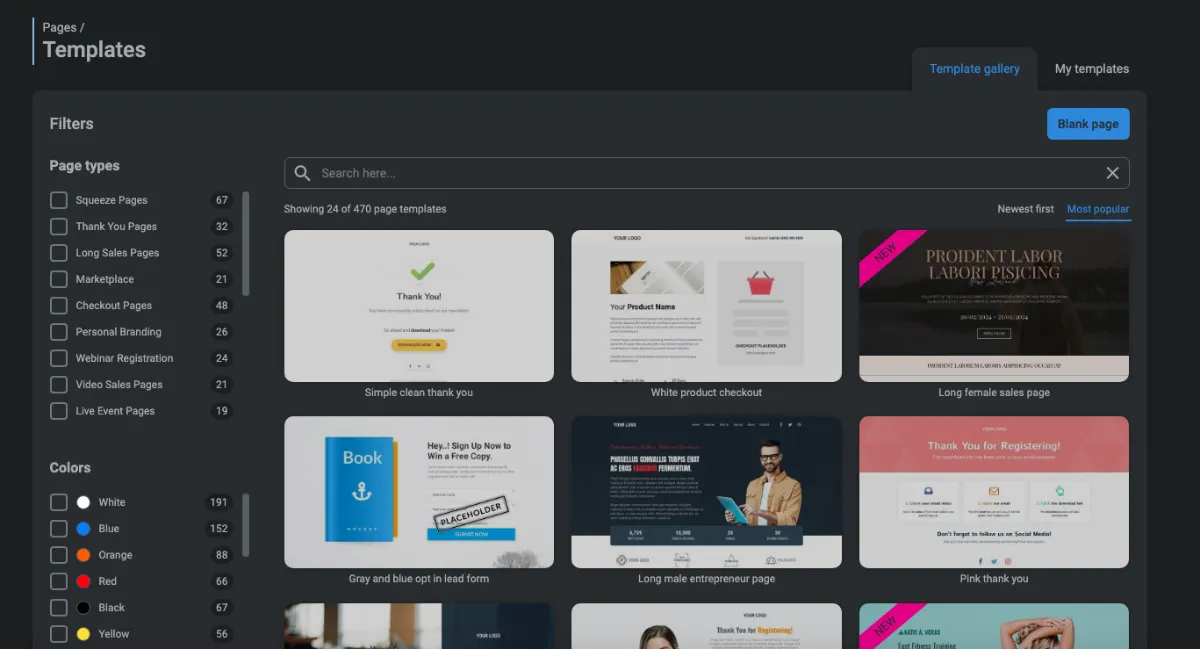
You can either choose to build your page from scratch or use one of the templates provided by Kartra. Templates can be helpful, especially if you’re pressed for time or unsure of where to start.
Kartra offers a wide variety of templates, including ones designed for sales pages, landing pages, thank-you pages, and checkout pages, among others. With a click of a button, you can either fill in the blanks or modify the templates’ elements to fit your brand’s message.
Kartra’s Drag and Drop Page Building Feature

Once you’re in the page builder, you’ll be able to see the page’s preview and edit it through a WYSIWYG (What You See Is What You Get) editor. The system allows you to add Sections and Components by dragging them onto the page.
You can add design elements, such as images, videos, and text boxes, as well as create forms, opt-in boxes, and buttons, among other page components. You can also customize each element, including its color scheme and size, to match your brand’s style.
Some other features in the page builder include setting SEO parameters, adding tracking code, custom code sections, a helpdesk icon, and the ability to create pop-ups with exit intent technology.
Create Mobile Optimized Pages
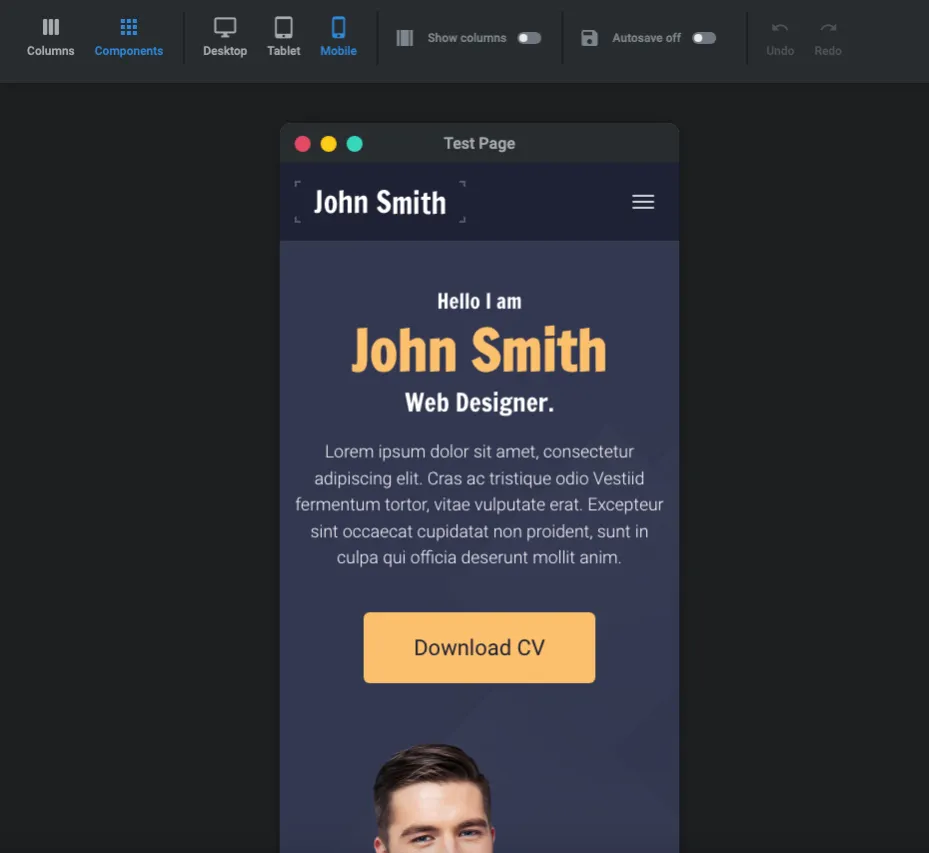
Test Your Pages and Optimize Them for Conversions

Creating pages is just the first step. It’s essential to test, tweak, and optimize them continually to achieve maximum conversions. Kartra allows you to do so easily, with its built-in analytics tool that tracks visitors’ behavior, conversion rates, and bounce rates, among others.
To optimize your pages, you can test different elements, such as the headlines, colors, placement of CTAs, and even the page’s length. By doing so, you can ensure that your pages keep improving with every iteration, which translates to better visibility, engagement, and revenue.
Integrate Your Pages with Your Marketing Campaigns
One of the best things about Kartra is that it’s an all-in-one solution that seamlessly integrates every aspect of your marketing campaigns, including pages, email sequences, and funnels.
You can easily link your pages to your email sequences or use them as part of your sales funnel. By doing so, you can create a cohesive customer journey that maximizes conversion rates and provides more value to your customers.
Building pages in the Kartra marketing platform is simple and intuitive, even for those with no coding skills. With Kartra’s page builder, you can create pages that are not only visually stunning but also optimized for conversions and integration with your marketing campaigns.
I hope you found value with today’s post.
If you did, please leave a comment and share with your fellow digital marketers.
To Your Success!

Steve Stark
steve@starkwebdesign.com
262-378-0234
Follow us on Facebook



